If you are in a business involving purchasing huge amounts of stocks from various vendors or suppliers, then you know how important it is to have a good purchasing order process in place. One of the most effective tools in keeping a smooth purchasing process is having a purchasing order. A purchasing order documents what has been ordered and allows you to keep track and manage your inventory as well as forecast many aspects of your business and operations.
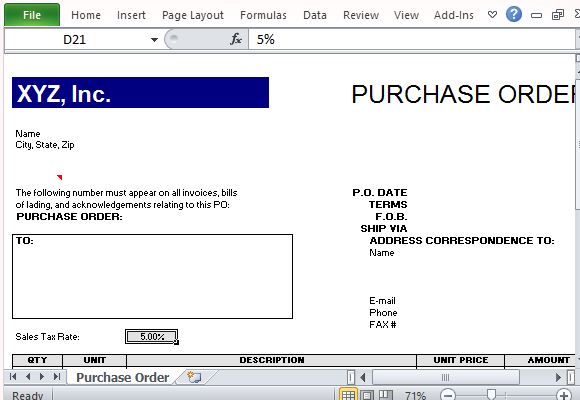
The Purchase Order Template for Excel mixes functionality and design in a convenient form as it lists all the necessary information of a purchase order. This template allows you to use it and fill it up from your computer. You can also opt to use this as a manual form by printing multiple copies and assigning purchase order numbers to each form.
This Purchase Order Template features a space for your company information, especially your company name, address and contact details. It also features Purchase Order details such as the date, F.O.B., addressee, recipient Details, contact information and other relevant details.
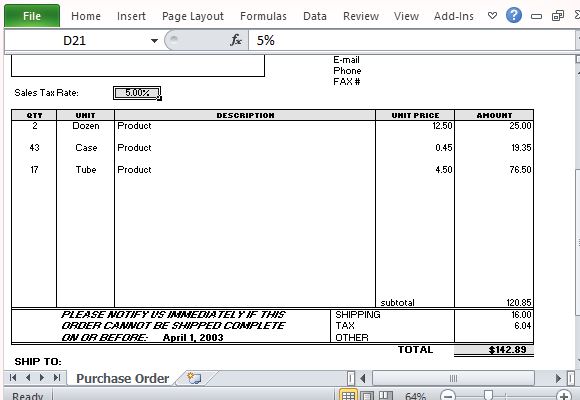
The template features a table where you can type or write multi-line description of items or products. The table is divided into columns for Description, Unit and Unit Price, Quantity and Amount. The bottom of the table lists the Subtotal and adds the Shipping Fee, Tax, Other Fees, and Overall Total.
This Excel Template contains built-in formula to automatically and accurately compute your purchase order figures. You can also set a Sales Tax Rate on the cell provided and this is then automatically applied on your Purchase Order bottom line.
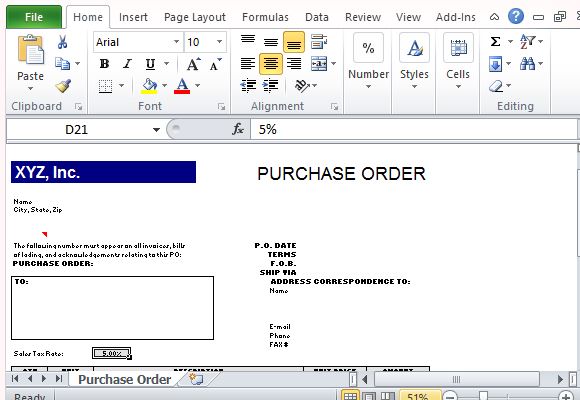
This Purchase Order Form can be downloaded for free. It works best with Excel 2007 to later versions yet you can still enjoy backward compatibility if you have older Excel versions.
Update:
This template is no longer available, you can download an alternative template given below.
Go to Download Purchase Order Template for Microsoft Excel (Alternative Template)

Leave a Reply