In PowerPoint Presentations, arrows are used for highlighting or emphasizing an idea or object in a chart, picture, SmartArt, flowchart or diagram. However, if you find the preset arrow shapes boring, you can find this Free PowerPoint Arrows Toolkit a breath of fresh air. This arrow designs toolkit contains four slides with their own sets of originally designed arrows that you can just copy and paste into your own presentation.
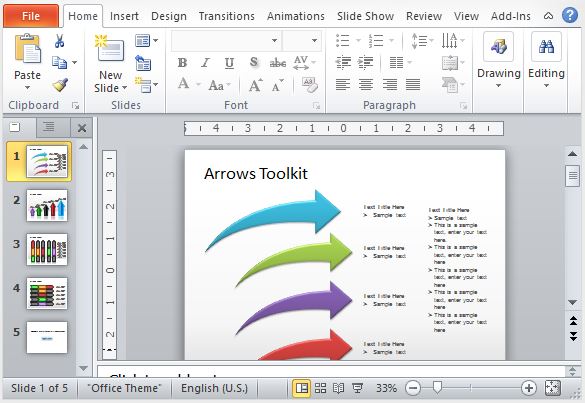
Make Your Presentations More Vibrant With Arrow Shapes
This Arrows Toolkit Template for PowerPoint is free to use and contains many designs to choose from, which you can incorporate into any presentation topic or theme. These are basic arrow shapes that are pre-designed and formatted using the PowerPoint shape options.
The arrow designs include vertical arrows that go up, horizontal arrows, curving arrows, as well as chevron arrows. You can use the slides that come with this template as a whole slide layout that you can insert in your own presentation. Or you can copy and paste the arrows that you want. These can all be easily resized, rotated and positioned depending on how you want to use your own arrows in your presentation. You can even add animations into the arrows to even make your presentations come alive.
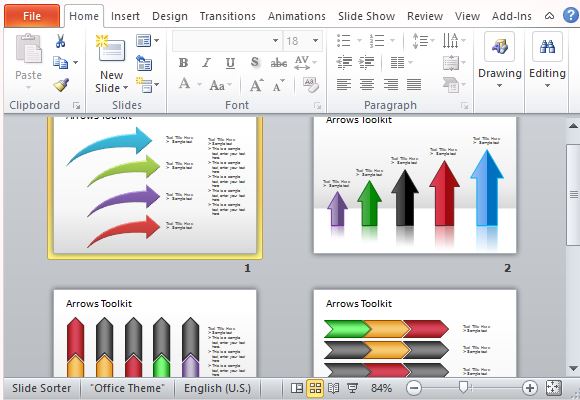
Be Creative by Customizing Arrows for Your Presentation
These assorted PowerPoint arrows can be used to highlight or point to something in your presentation that you want to emphasize or show to your audience. For example, you can use a red curved arrow to point to something in a picture that you want your audience to discover.
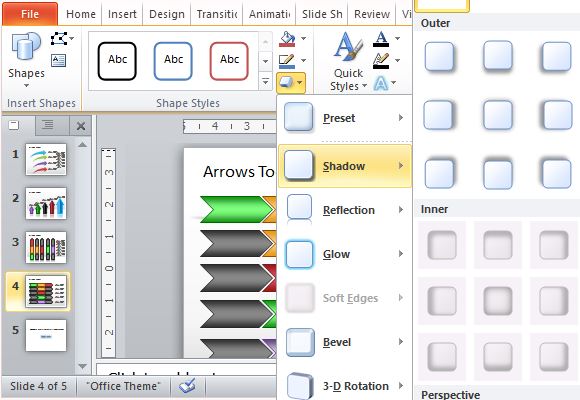
This template works best with PowerPoint 2010 and PowerPoint 2013.

Leave a Reply