SmartArt Picture Diagram templates for PowerPoint can help create diagrams, introductory slides, present business processes and can even be used for making a company profile in the form of a slide. Here is a collection of some free SmartArt Picture Diagram templates for PowerPoint that can help you create such content.
SmartArt Graphics Template for PowerPoint
This is an elegant SmartArt diagram template with space for adding three pictures with a title and associated statement. This template can be used for introducing a topic, for making your company profile, presenting the names of team members on a project and for making comparison slides.
Go to Download SmartArt Graphics Template for PowerPoint
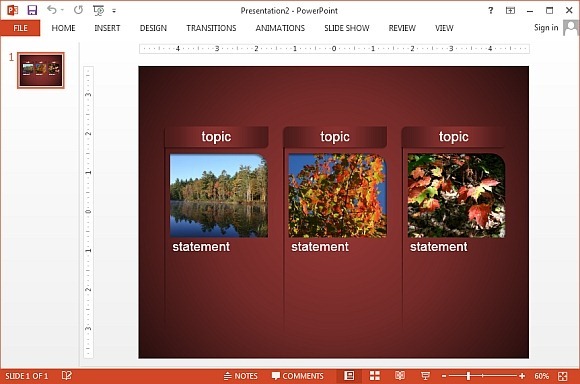
Continuous Picture List Template for PowerPoint
The Continuous Picture List Template for PowerPoint provides a sample continuous list diagram which you can edit to add your own images and title to create a SmartArt Continuous List Diagram for presenting a process, marketing strategy, project information and the like.
Go to Download Continuous Picture List Template for PowerPoint
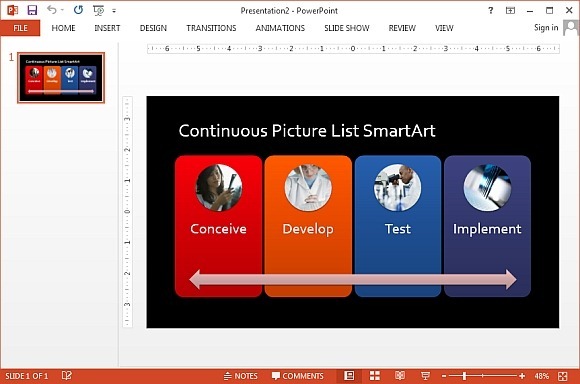
Ascending Picture Accent Process SmartArt Template for PowerPoint
As the name implies, this is a template for showing a business process with the aid of a SmartArt picture diagram. The template is visually appealing and elegantly designed. You can use the SmartArt tools in PowerPoint to edit this template with ease and even customize its overall look by changing the design and color of the sample diagram.
Go to Download Ascending Picture Accent Process SmartArt Template for PowerPoint

SmartArt Process Diagram Template for PowerPoint
Process diagrams are often required for showing a business process, production process or to depict a chain of interdependent processes. This SmartArt diagram template provides a picture list for you to edit, along with placeholders for adding details describing each picture (e.g. each part of a process), you can also add a title and sub-title to the right of the diagram.
Go to SmartArt Process Diagram Template for PowerPoint
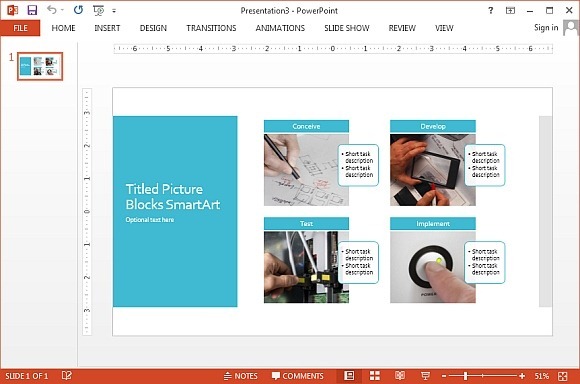

Leave a Reply